Add Numbered Post Navigation Bar In Your Blogger
Are you bored from your older post navigation bar which only shows you the option for older post and newer post. Don't worry, I have a solution, a new very beutiful numbered post navigation is here for you. Now make your blog more beutiful than before by adding this numbered post navigation in your blog.
To Add The Post Navigation Bar In Your Blogger, Follow The Given Steps Below:-
Step:1-Click On Theme
Read This:- How To Remove "POWERED BY BLOGGER" In Blogger
Step:2-Click On "Edit HTML"
Step:3-Search "</body>" tag
Step:4-Paste the code given below
Step:5-Click On "Save Theme"
- Choose your style:
1.HTML Code For This Style Click Here
 2.HTML Code For This Style Click Here
2.HTML Code For This Style Click Here 3.HTML Code For This Style Click Here
3.HTML Code For This Style Click Here 4.HTML Code For This Style Click Here
4.HTML Code For This Style Click Here 5.HTML Code For This Style Click Here
5.HTML Code For This Style Click HereNote:- Change The No. Of Post Per Page As You Wish By Changing The Value Of:-
var perPage=_;
var numPages=_;
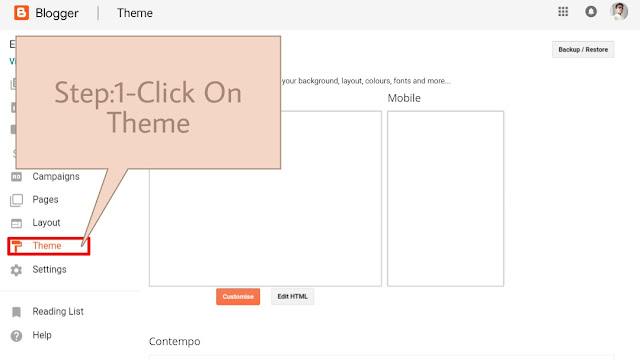






It's essential now that you just discover a service that's inexpensive and can convert & edit all picture and scanned paperwork simply ideally with none software program and by those that usually are not laptop savvy. https://onlineconvertfree.com
ReplyDeleteThanks, for providing good Information to community…
ReplyDeleteWebsite Developer In India | Web Solution Provider Bangalore | Internet Marketing Company in Bangalore | Hire Website Developer India
Bihar Student Credit Card Scheme | BSCC
ReplyDeleteI like your presentation and agree with much of this information. You kept my attention throughout the whole article, and that's a task. Thank you. Assignment Help Canada is one of the pioneer names, providing premium writing services to university professionals. From basic essay writing skills to in-depth research at the master level, we try our best assignment help provided in Canada.
ReplyDelete